Dear readers,
Today I’m glad to introduce a new column in the Starblog.
For the first time in Stardoll, I’m going to teach you how to do a nice suite, in some easy steps.
Here is one of my suites we are going to reproduce:
We will take inspiration from the above room, to realize an easier version you can personalize as you like.
Here is what you need to realize the structure:
Here are some furniture I used, but you can change them ( if you don’t own the white porch you can use a carpet from stardesign to reproduce the floor).
1st STEP
Use the panels from Stardesign to simulate the pavement, rotate them as I did.
2nd STEP
Use the lamps from Stardesign and rotate them to create the ceiling.
Add one grey panel for each side too.
3rd STEP
Rotate the carpet from Stardesign to create the central part of the ceiling.
Add some red panels to complete it.
4th STEP
Add two lamps (I used the ones from Minimalism shop) and use them to simulate two columns. You can use the lamps from Stardesign too.
5th STEP
Add the first windows and rotate them as I did.
6th STEP
Add the last matt windows without rotating them.
7th STEP
Add the furniture you like, here is an example.
Then add the spotlights to create a beautiful ceiling effect and if you like, use the free painting in the starpoint area of the suite shop to highlight the borders as I did.
This is the final result, I hope you enjoyed the tutorial!
 Lindsay
Lindsay We will take inspiration from the above room, to realize an easier version you can personalize as you like.Here is what you need to realize the structure:
We will take inspiration from the above room, to realize an easier version you can personalize as you like.Here is what you need to realize the structure: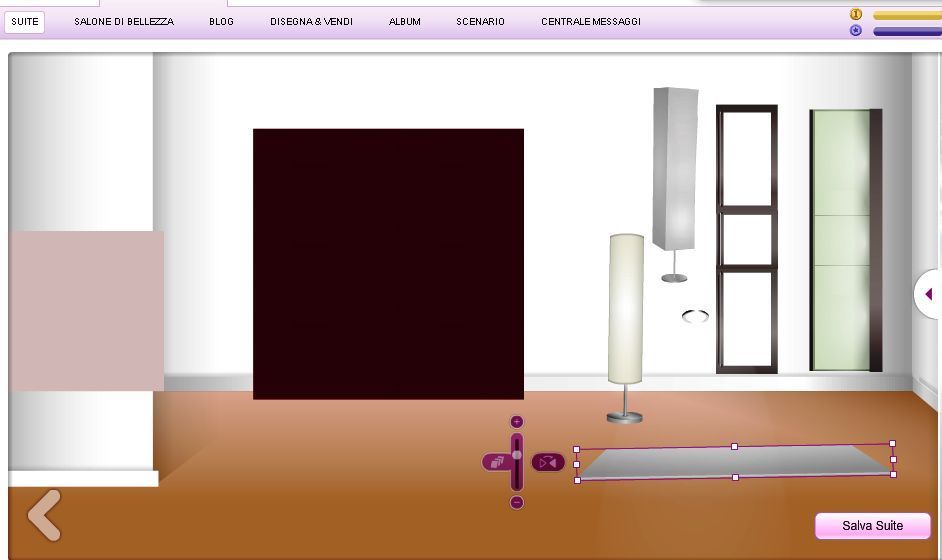 Here are some furniture I used, but you can change them ( if you don’t own the white porch you can use a carpet from stardesign to reproduce the floor).
Here are some furniture I used, but you can change them ( if you don’t own the white porch you can use a carpet from stardesign to reproduce the floor). 1st STEPUse the panels from Stardesign to simulate the pavement, rotate them as I did.
1st STEPUse the panels from Stardesign to simulate the pavement, rotate them as I did.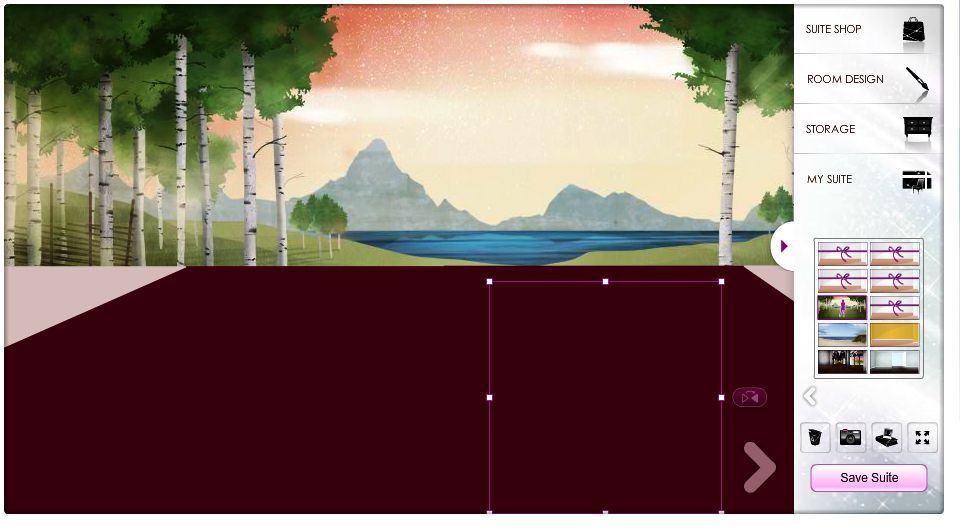 2nd STEPUse the lamps from Stardesign and rotate them to create the ceiling.Add one grey panel for each side too.
2nd STEPUse the lamps from Stardesign and rotate them to create the ceiling.Add one grey panel for each side too.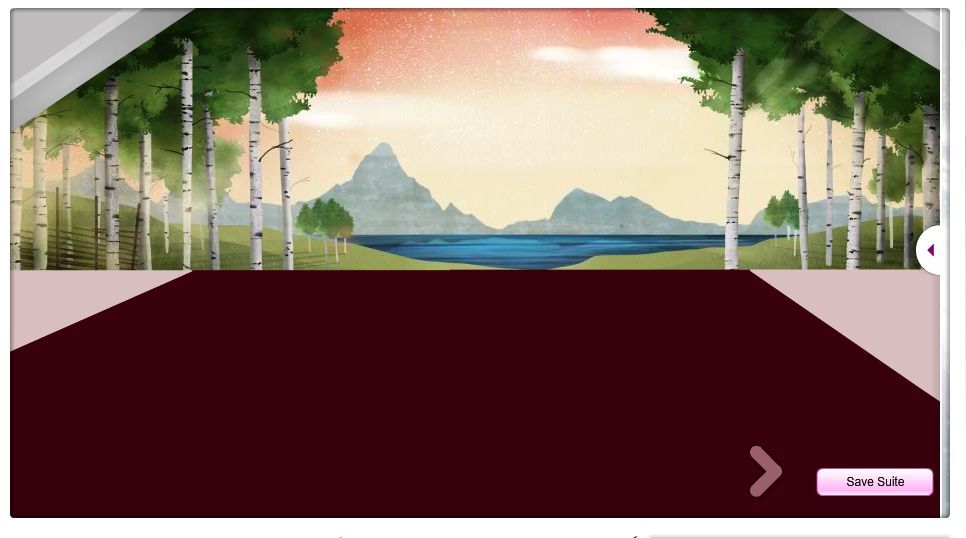 3rd STEPRotate the carpet from Stardesign to create the central part of the ceiling.Add some red panels to complete it.
3rd STEPRotate the carpet from Stardesign to create the central part of the ceiling.Add some red panels to complete it.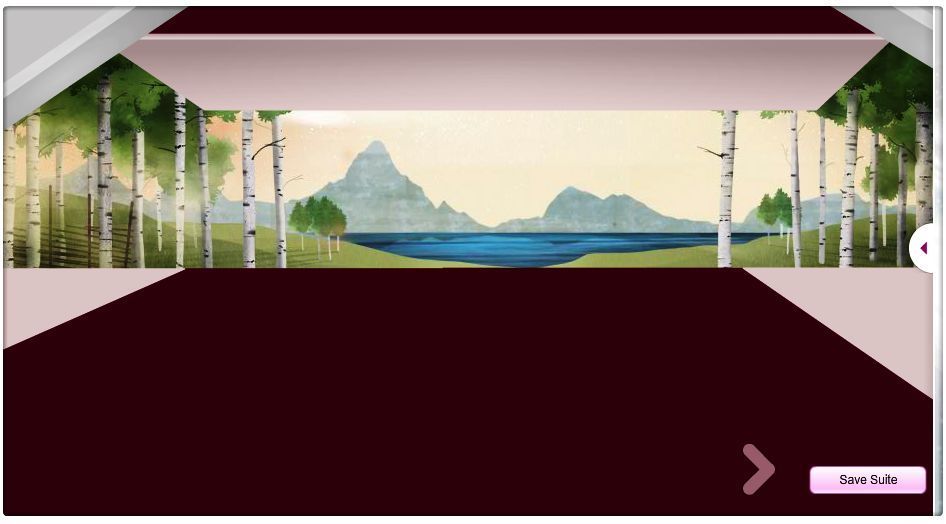 4th STEPAdd two lamps (I used the ones from Minimalism shop) and use them to simulate two columns. You can use the lamps from Stardesign too.
4th STEPAdd two lamps (I used the ones from Minimalism shop) and use them to simulate two columns. You can use the lamps from Stardesign too.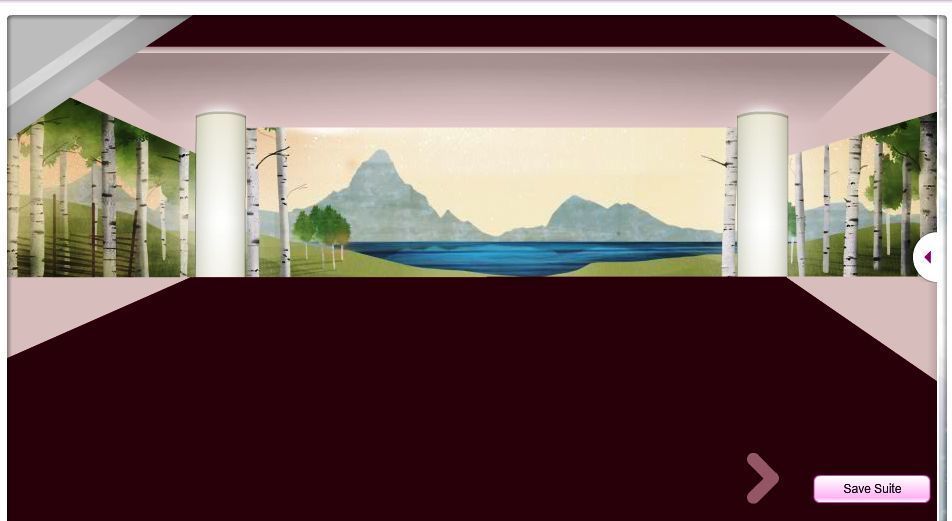 5th STEPAdd the first windows and rotate them as I did.
5th STEPAdd the first windows and rotate them as I did.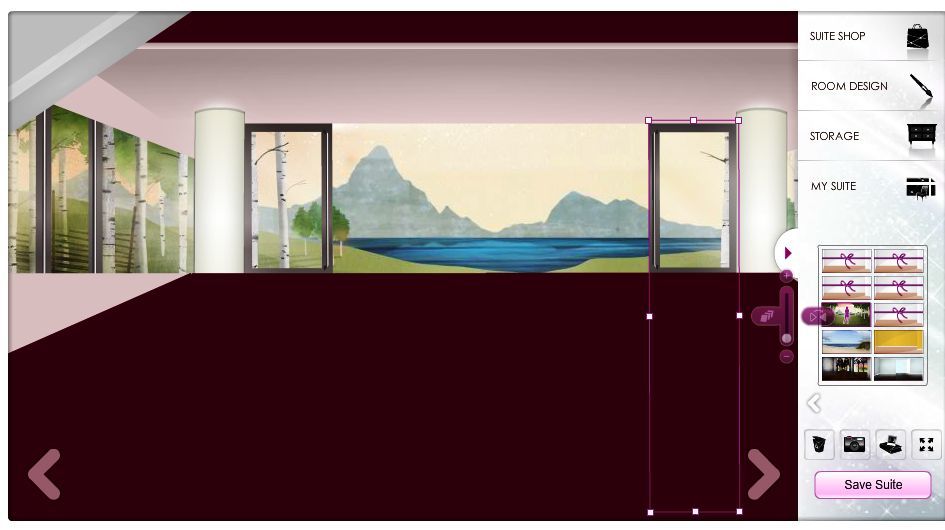 6th STEPAdd the last matt windows without rotating them.
6th STEPAdd the last matt windows without rotating them.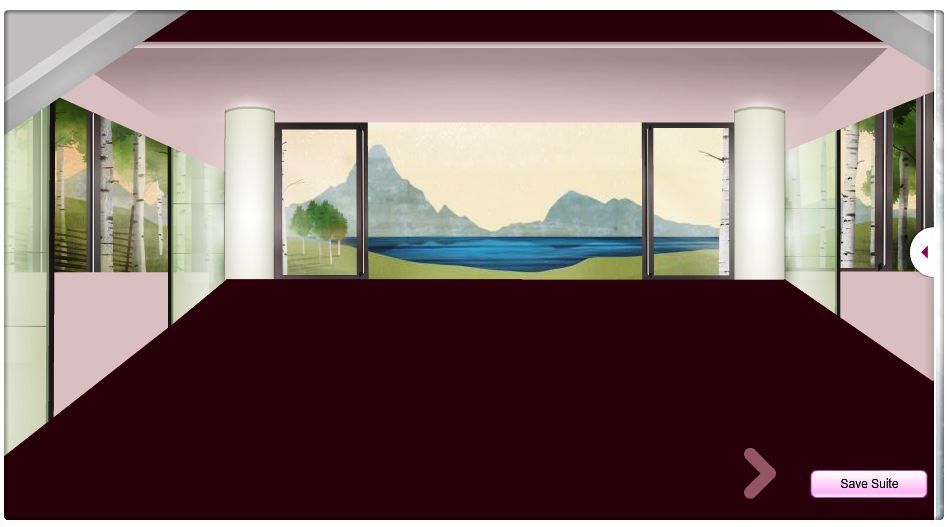 7th STEPAdd the furniture you like, here is an example.Then add the spotlights to create a beautiful ceiling effect and if you like, use the free painting in the starpoint area of the suite shop to highlight the borders as I did.
7th STEPAdd the furniture you like, here is an example.Then add the spotlights to create a beautiful ceiling effect and if you like, use the free painting in the starpoint area of the suite shop to highlight the borders as I did.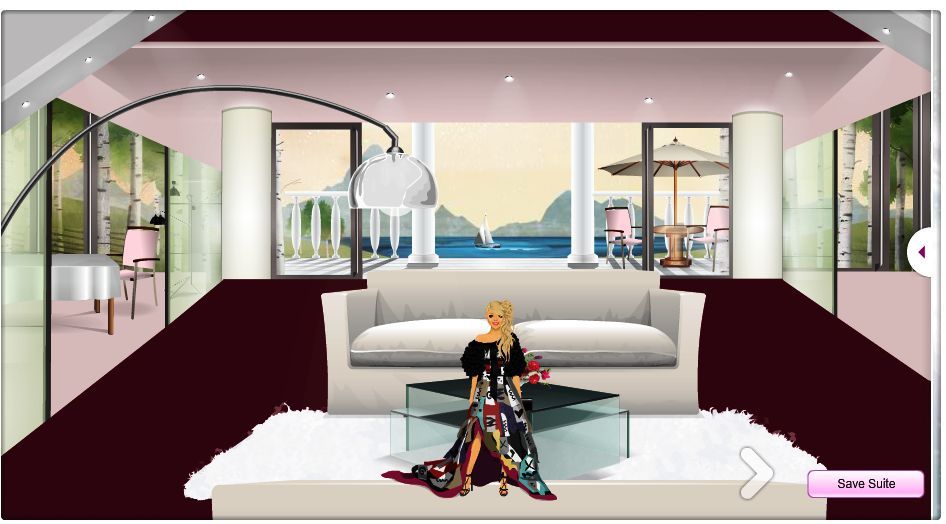 This is the final result, I hope you enjoyed the tutorial!
This is the final result, I hope you enjoyed the tutorial!



